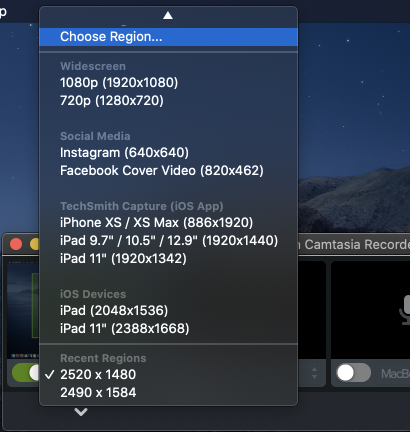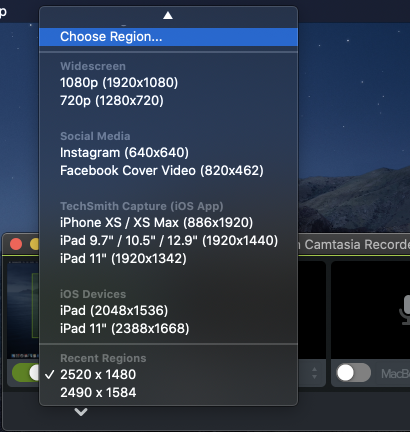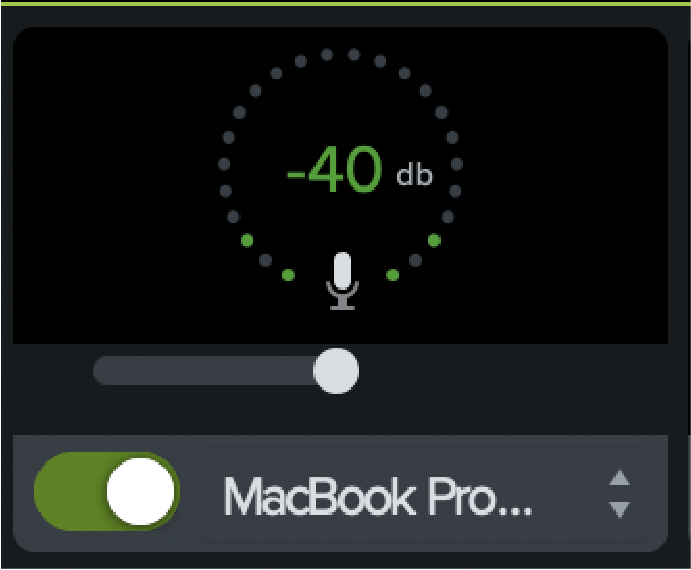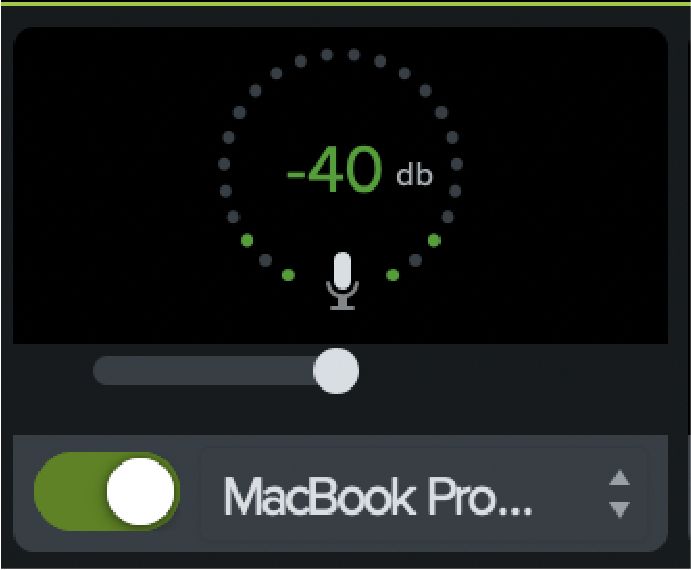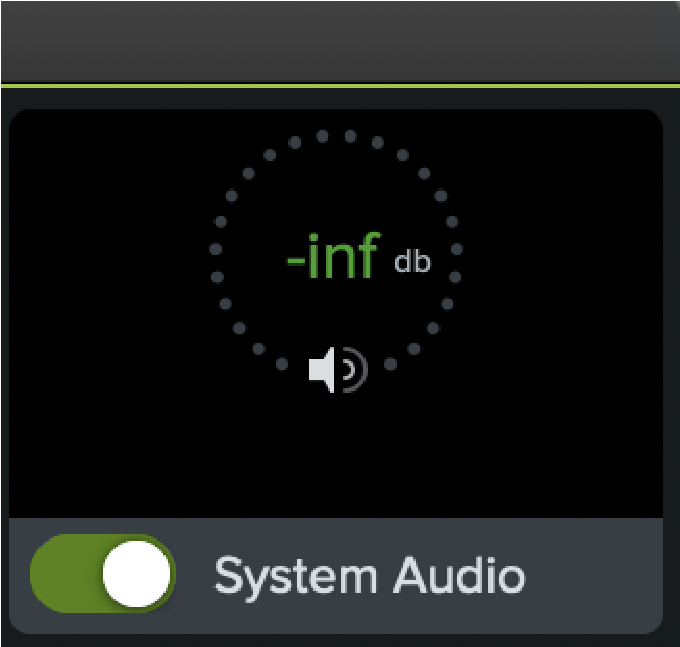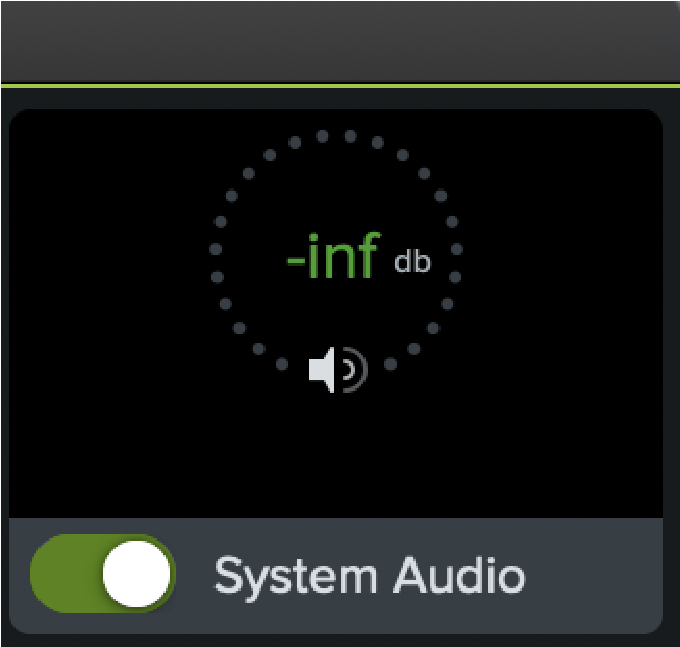...
Tamu members can purchase Camtasia for $18 $25 at the IT Software Center which you can access in the link below:
...
Click New Recording to open the following recording options:
...
A. Recording Area - Used to determine the area that will be recorded.
To change the size of the area, click the up and down arrows located on the right side of the setting. Then from the drop-down, choose from recommended sizes or Choose Region… to customize a specific size.
| Note |
|---|
Please note Camtasia will only record what is inside the recording area. |
...
B. Camera - Use the camera feature to film just yourself or create a visual commentary to your screen recording.
C. Microphone - Create a narration at any time by using the microphone during the recording or after by creating a voice-over.
D. System Audio - Records the internal audio including system sounds and sounds produced by applications like videos, music, video games, etc.
...